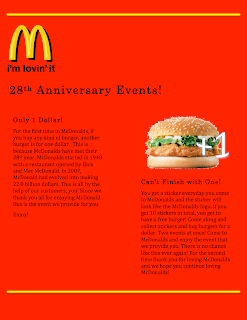Shapes are a basic element of design. They are made up of closed contours and three dimensional objects placed in the design. Shapes are used to convey meaning and organize information. Shapes can be 2-dimensional or 3-dimensional.
There are three basic types of shapes:
· geometric shapes
· natural shapes
· abstract shapes
Use of Shapes in Design:
Shapes in Web design can be used in many ways:
· add interest to a design
· sustain interest
· organize or separate elements
· direct the eye through the design
Geometric Shapes:
Geometric shapes are what most people think of when they think of shapes. Most geometric shapes on Web pages are created through layout and CSS. Some common geometric shapes you see on Web pages are:
· squares and rectangles
· circles
· triangles
· diamonds
Natural Shapes:
Natural shapes are shapes that are found in nature, but they are also shapes of man-made items. Most natural shapes in Web pages are created with images. Some examples of natural shapes are:
· leaves
· puddles
Abstract Shapes:
Abstract shapes are those that have a recognizable form but are not "real" in the same way that natural shapes are. For example, a stick-figure drawing of a dog is an abstract dog shape, but another dog in a photo is a natural shape. Abstract shapes in Web designs are usually added through images. Some examples of abstract shapes are:
· alphabet glyphs
· icons
· symbols
Summary of shapes in design:
Shapes are used to organize information and express your ideas across efficiently. Shapes can be either 2 dimensional or 3 dimensional. There are many uses of shape in design and they can be things such as: gaining attention, organize elements as said and to direct the eye through design. Shapes can be mainly divided into three man categories: geometric shapes, natural shapes, and abstract shapes. Geometric shapes are shapes that we normally think of such as circles and triangles. Natural shapes are things that are found outside commonly such as leaves, stones etc. Last of all abstract shapes are elements such as icons, and symbols.